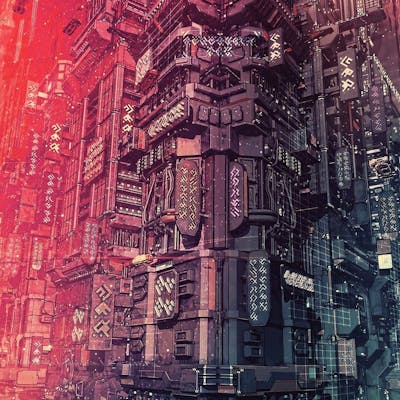Installation instructions for wsl: docs.microsoft.com/en-us/windows/wsl/instal..
Assuming wsl is already installed and the terminal is up and running. First install some dependecies
sudo apt-get update
sudo apt-get install git-core curl zlib1g-dev build-essential libssl-dev libreadline-dev libyaml-dev libsqlite3-dev sqlite3 libxml2-dev libxslt1-dev libcurl4-openssl-dev software-properties-common libffi-dev
Then install rbenv, it is preferred over rvm because the later has some security concerns regarding some scripts it runs on your machine.
cd
git clone https://github.com/rbenv/rbenv.git ~/.rbenv
echo 'export PATH="$HOME/.rbenv/bin:$PATH"' >> ~/.bashrc
echo 'eval "$(rbenv init -)"' >> ~/.bashrc
exec $SHELL
git clone https://github.com/rbenv/ruby-build.git ~/.rbenv/plugins/ruby-build
echo 'export PATH="$HOME/.rbenv/plugins/ruby-build/bin:$PATH"' >> ~/.bashrc
exec $SHELL
Then use rbenv to install your preferred version of ruby(You can install multiple based on the version needed for your projects)
rbenv install 2.7.0
rbenv global 2.7.0 #Sets the default version to use
ruby -v #Show current ruby version
Install bundler:
gem install bundler
rbenv rehash
Rails requires a lot of dependencies so you should install NodeJs and yarn
curl -sL https://deb.nodesource.com/setup_12.x | sudo -E bash -
curl -sS https://dl.yarnpkg.com/debian/pubkey.gpg | sudo apt-key add -
echo "deb https://dl.yarnpkg.com/debian/ stable main" | sudo tee /etc/apt/sources.list.d/yarn.list
sudo apt update
sudo apt-get install -y nodejs yarn
Then install your preferred version of rails
gem install rails -v 6.0.3
Run rbenv rehash so rails executable becomes available
rbenv rehash
rails -v